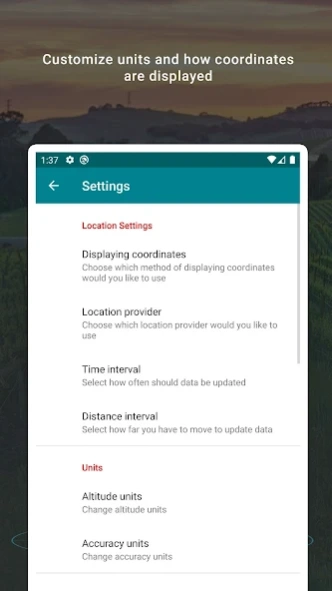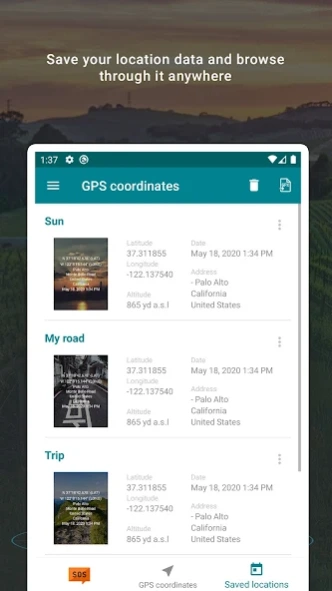My GPS Coordinates
Free Version
Publisher Description
My GPS Coordinates - Share your GPS location with ease via email, text message or social media.
Share your GPS location with ease via email, text message or social media.
Find your current location on Maps with just one click.
Be aware that GPS does not work well indoors, so try to use it outside most of the time.
Latitude and longitude are displayed in both decimal format and one of following:
- DMS degrees, minutes and seconds sexagesimal
- DDM degrees and decimal minutes
- DD decimal degrees
- UTM Universal Transverse Mercator
- MGRS Military Grid Reference System
Internet connection is not needed but it's helpful to get better accuracy.
Features:
- You can take a photo from your current geographical position and then share it with friends and family
- Copy data to clipboard
- Share current location with your friends
- Send a text message with your current location with only one click
- Save your current location and browse it later
- Check your current location on Maps
- Share saved locations or view them on Maps
- Save photos in history
- Adjust photo overlay settings to your need such as text color, font size and text position
- Export or import your data from other device, even from other system
- Export your data to popular GPX and KML formats
- Application is compatible with material design guidelines
Our app comes with a brand new application for Wear OS devices. You can easily save your current location without using your phone and synchronize data afterwards to enjoy viewing your saved locations on a bigger screen!
Data is based on WGS84.
Enjoy
Disclaimer:
Accuracy depends on quality of GPS hardware in your device as well as outside weather conditions.
About My GPS Coordinates
My GPS Coordinates is a free app for Android published in the PIMS & Calendars list of apps, part of Business.
The company that develops My GPS Coordinates is Android Apps & Tools. The latest version released by its developer is 1.0.
To install My GPS Coordinates on your Android device, just click the green Continue To App button above to start the installation process. The app is listed on our website since 2024-04-16 and was downloaded 4 times. We have already checked if the download link is safe, however for your own protection we recommend that you scan the downloaded app with your antivirus. Your antivirus may detect the My GPS Coordinates as malware as malware if the download link to com.freemium.android.apps.gps.coordinates is broken.
How to install My GPS Coordinates on your Android device:
- Click on the Continue To App button on our website. This will redirect you to Google Play.
- Once the My GPS Coordinates is shown in the Google Play listing of your Android device, you can start its download and installation. Tap on the Install button located below the search bar and to the right of the app icon.
- A pop-up window with the permissions required by My GPS Coordinates will be shown. Click on Accept to continue the process.
- My GPS Coordinates will be downloaded onto your device, displaying a progress. Once the download completes, the installation will start and you'll get a notification after the installation is finished.